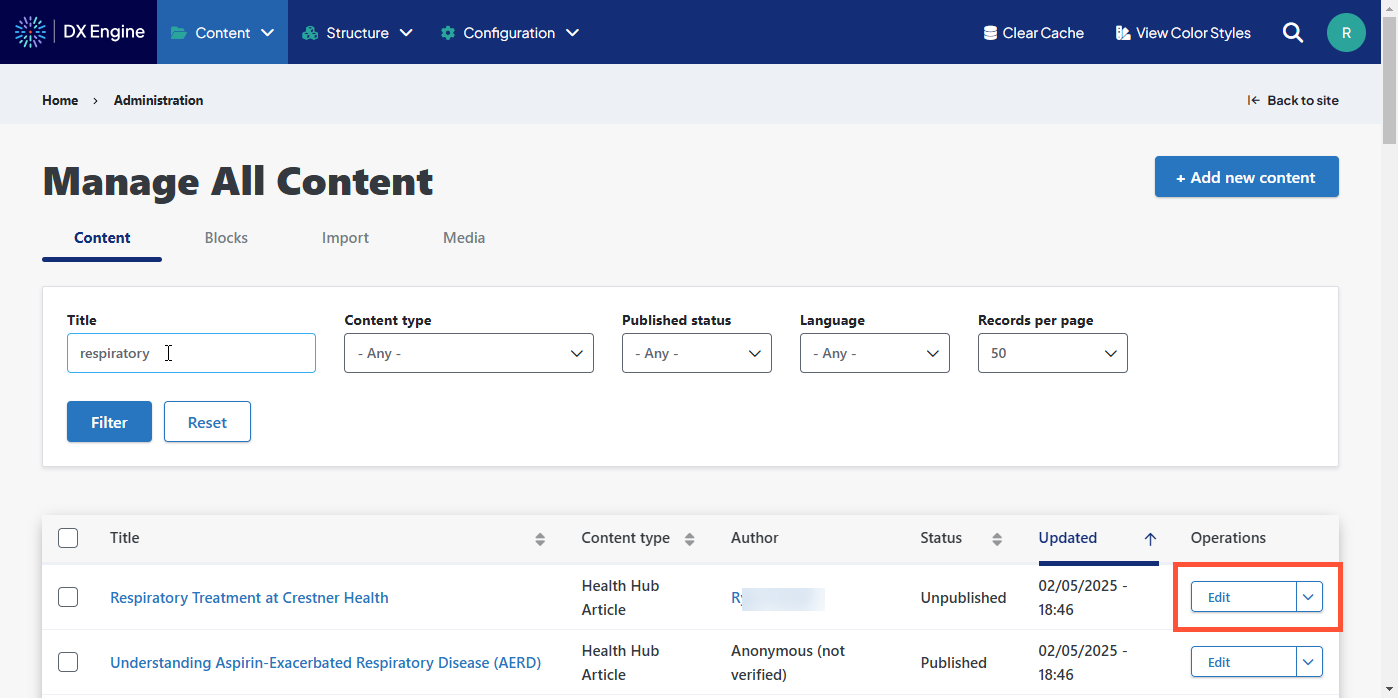Adding your own Enhanced Layout page
- Click Content in the Toolbar.
- Click + Add new content.
- Click Enhanced Layout.
- Fill out the page with the information you want in your article.
- Enhanced Layout pages are composed of Layouts and Components. Learn more about the different types you can use.
- Enhanced Layout pages are composed of Layouts and Components. Learn more about the different types you can use.
- Expand the Taxonomy dropdown and set any taxonomy terms you would like
- Click Save to publish your page.
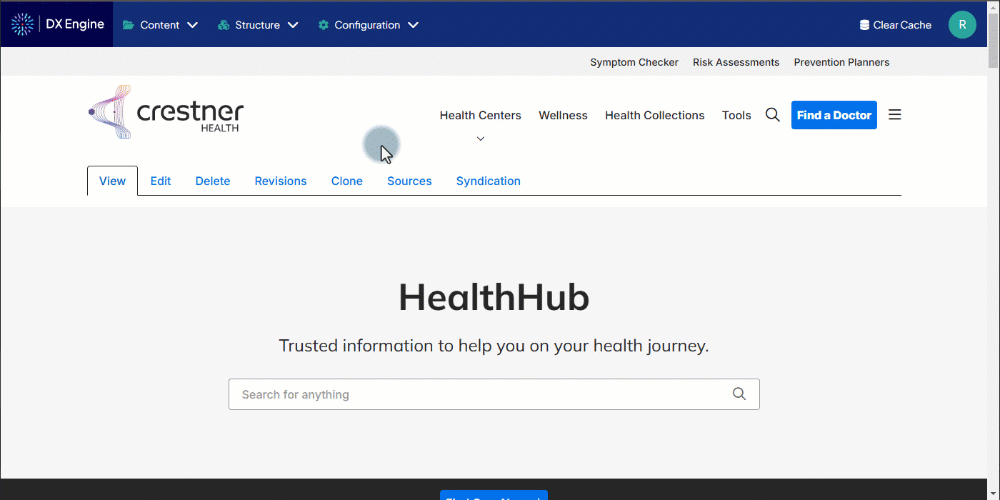
Save a new Enhanced Layout draft without publishing
If you want to save a draft of a new Enhanced Layout page without publishing it for external view, uncheck the Published checkbox before clicking Save.
You can revisit the draft by clicking Content in the Toolbar, then clicking Edit next to the Title of your article draft in the list. When you’re ready to publish your draft, simply check the Published checkbox and click Save again.