Overview
Taxonomy terms classify, connect, and relate content across HealthHub so users can easily find what they need. It can improve search relevance (pages with matching terms will be more relevant and show up higher in results) or can be used to display or link to other content on the site (like showing a list of articles that match the same taxonomy term from the page you’re viewing).
To fully understand the taxonomy structure, we need a few more definitions:
- Terms: The labels defined in HealthHub that are applied to each content to classify it.
- Vocabulary: A group of related terms. Each vocabulary has a label that describes how the included terms are related.
- Taxonomy: The whole collection of vocabularies and their use in classifying content.
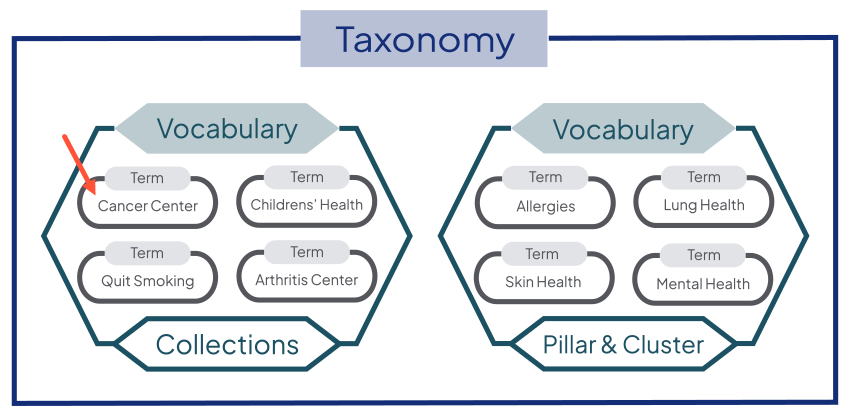
In the example above, we can see that "Cancer Center" is a term in the "Collections" vocabulary. All content tagged with "Cancer Center" will be part of the Cancer Center collection. If a user filters a search by the term "Cancer Center," all matching content will appear in search results. Similarly, any Content Feeds looking for this related content will automatically display items tagged with this term.
Nested terms
In some vocabularies, terms can be nested together under other terms, creating a term hierarchy. This is useful for creating more granular classification without losing the larger-scale grouping:
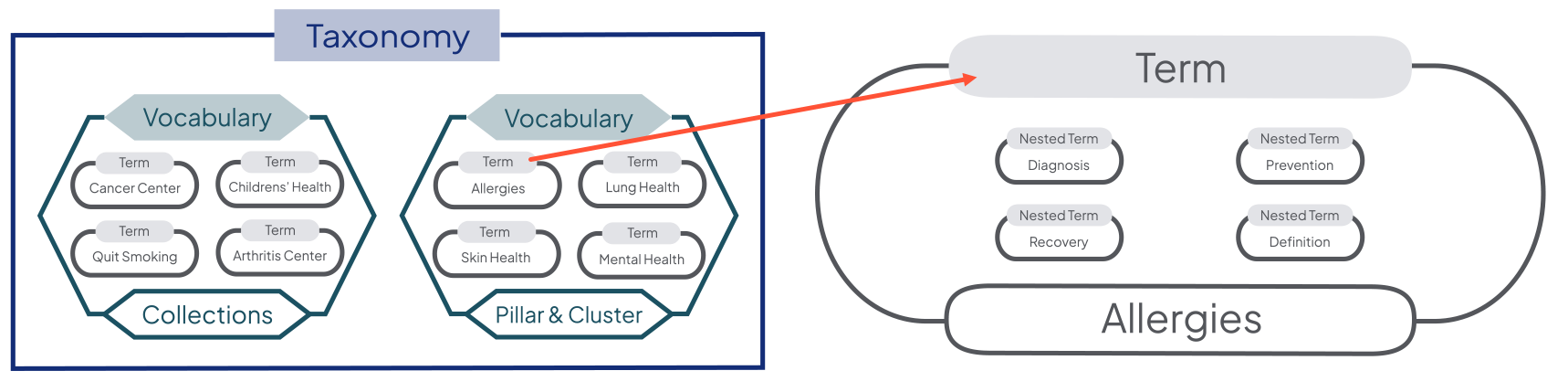
In the example above, we can see that the terms "Diagnosis", "Prevention", "Recovery", and "Definition" are all separate nested terms under the main "Allergies" term. These nested terms function the same way: all items tagged with the "Diagnosis" term inside "Allergies" are considered closely related and will be returned in search results when the user sets "Diagnosis" (under "Allergies") as a search filter. The other nested terms ("Prevention", "Recovery", "Definition", etc.) would not be returned.
If the user instead sets the parent term "Allergies"” as a filter , any content tagged with "Allergies" and any of the nested terms under "Allergies" will be returned. All of the nested terms would be considered equally relevant.
In HealthHub, nested item hierarchies are displayed in a list with dash ("-") characters.
- A term that begins with a dash character indicates that it is nested under the term above it without a dash character.
- If several terms in a row begin with a dash character, they are all nested items (at the same level hierarchy) of the term without a dash directly above them. The next term in the list without a dash is a new parent term.
- If an item (or group of items) begins with two dashes ("--"), it is nested under the term directly above it that has only one dash ("-"). Any further hierarchy levels would be visualized by more dashes following this same pattern.
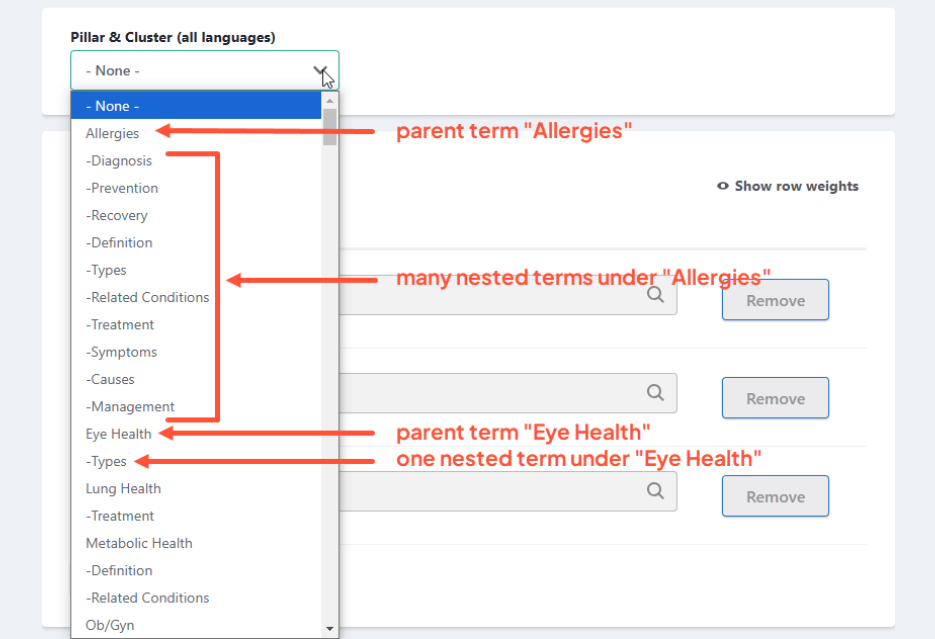
Supported vocabularies
Currently, the following vocabularies are supported in HealthHub:
| Content type | Supported vocabularies |
|---|---|
| Enhanced Layout | Conditions, Procedures, Specialties |
| HealthHub Article | Collections, Pillar & Cluster |

