Overview
HealthHub serves the most comprehensive library of trusted and verified health information available, with thousands of helpful articles and resources. Browsing such a large library can be a daunting task for a user looking for a specific answer.
To help users navigate, HealthHub has organized all content into what’s called Pillars & Clusters. Pillars refer to broad health topics, and Clusters refer to the various subtopics belonging to a Pillar.
HealthHub offers a handful of main Pillar topics. Users can click the Pillar topic they are interested in and enter a new experience focused solely on that topic. These focused experiences are called Health Centers.
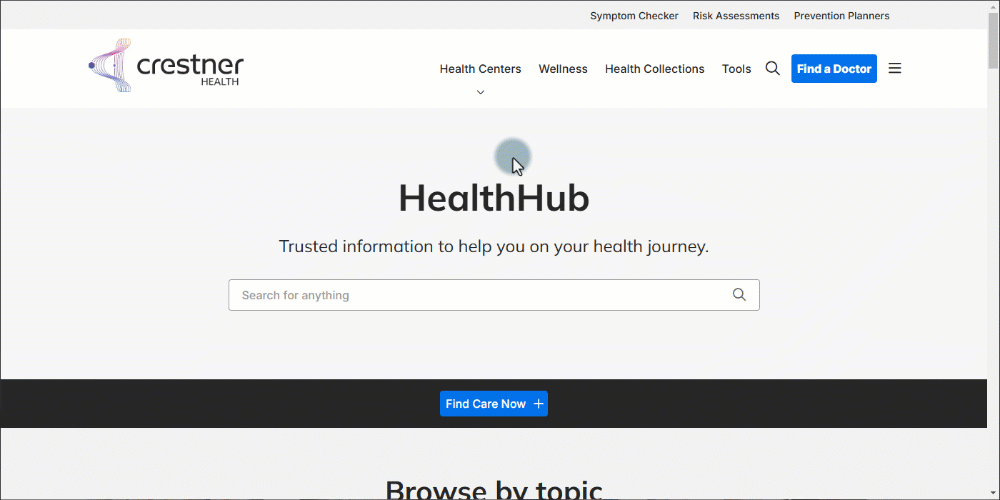
Pillars
HealthHub currently organizes its content into the following Pillar topics:
- Allergies
- Brain Health
- Breast Health
- Dental Care
- Diabetes
- Digestive Health
- Eye Care
- Genetic and Congenital Conditions
- Heart Health
- Hematology
- Hospice Care
- Immune Conditions
- Infectious Diseases
- Lung Health
- Mental Health
- Metabolic Conditions
- Ob/Gyn
- Orthopedics
- Skin Health
- Surgery
- Urgent Care
- Urology
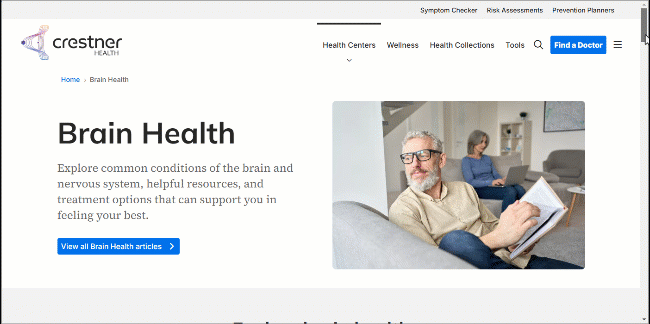
Clusters
Once inside a Health Center topic focused on a Pillar, users can further narrow down their topic of interest by clicking on a Cluster within that Pillar.
Each Pillar topic is subdivided into the same Cluster topics:
- Causes
- Definition
- Diagnosis
- Management
- Prevention
- Recovery
- Related Conditions
- Symptoms
- Treatment
- Types
Clicking one of these Clusters brings the user to a search results page limited to content that only applies to that Pillar and Cluster, where the user can further refine results by entering a search term or using additional search filters:
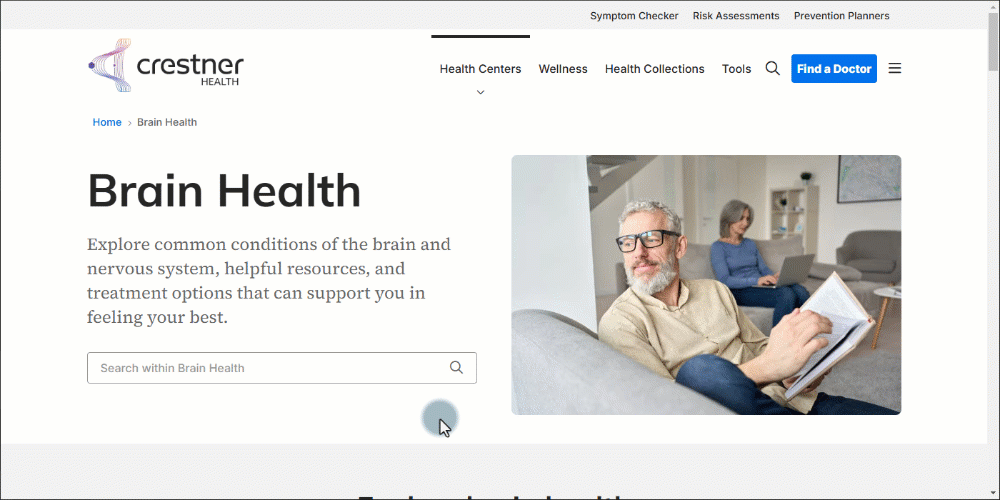
Alternatively, users can click the View all link to view all results related to all Clusters inside that Pillar topic. A Cluster can still be selected above the search results to apply a Cluster filter at this stage:
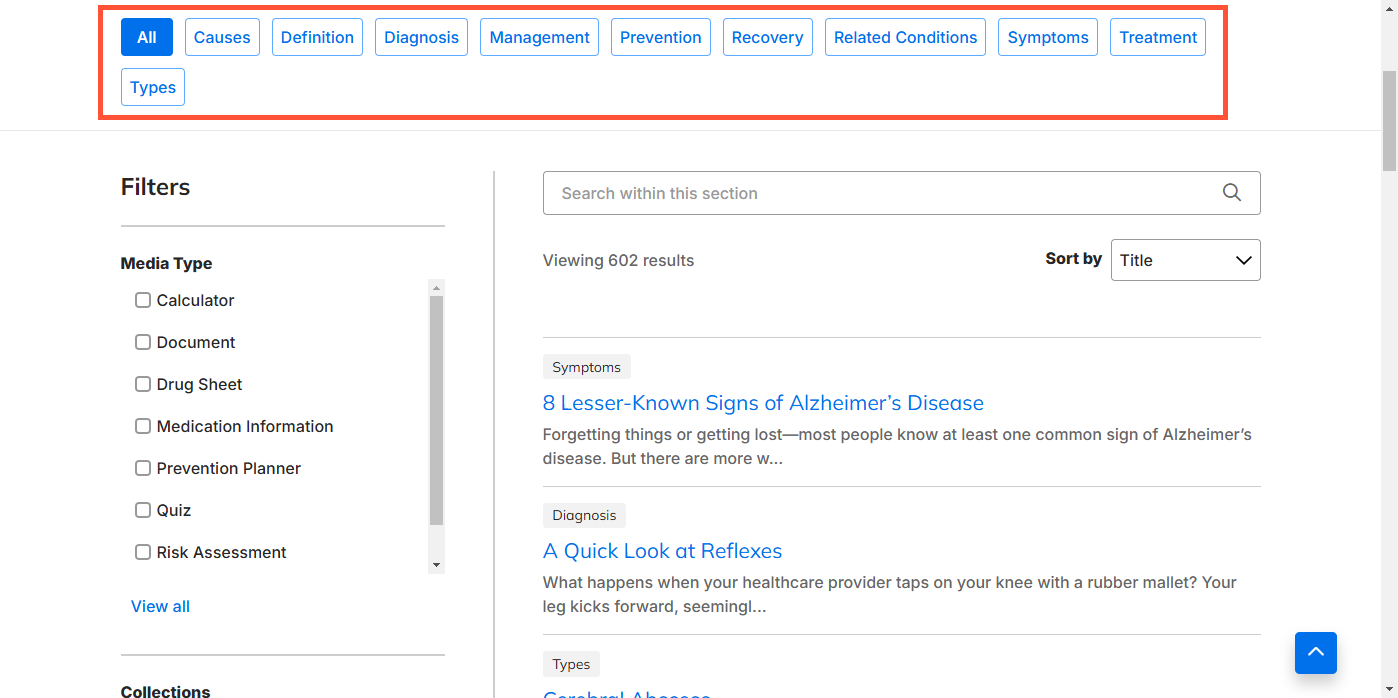
Pillar & Cluster as Taxonomy
HealthHub Articles have a Pillar & Cluster option in Taxonomy settings. This classifies each article in terms of Pillar and Cluster, so they are automatically included in Content Feeds and search results filtered for that Pillar and Cluster. HealthHub automatically manages this taxonomy by default; we don’t recommend changing it as doing so could interfere with users getting expected results. Learn more about Taxonomy.

